We did it! 🥳
So this is how I DIE » Devlog
It’s been a long few months, so I’ll keep this short.
Windows, MacOS and Android builds are working, Linux still has issues, so I’ll work on that.
But…
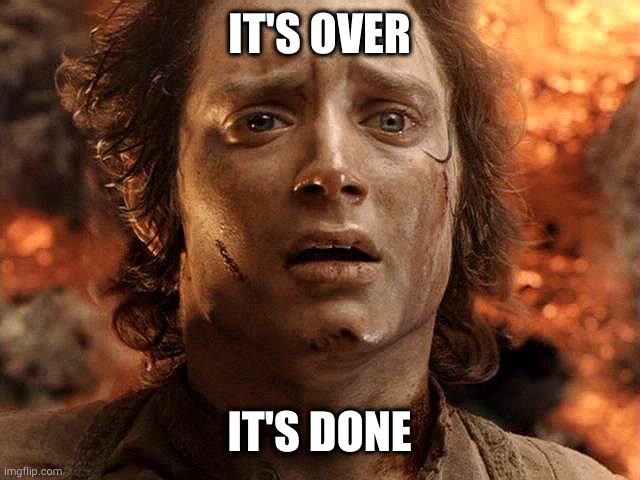
LOL, not really, this is just the beginning!
The game has most of the mechanics there; equippable skills, turn based combat, ultimate skills, skill unlocks, dice roll mechanics.
But it needs more, and it needs balancing. More enemies, more skills, more bigger dice.
I also want to add damage types and weakness and resistance. The game needs a story and exploration.
So much more to do.
But I’d love your feedback. Tell me if this is worth pursuing further, please 😐
Files
so-this-is-how-i-die-windows-alpha.zip 96 MB
Version 0.4a Mar 01, 2024
So This Is How I Die (Pre-Alpha 0.4a, Android).apk 98 MB
Version 0.4a Mar 01, 2024
so-this-is-how-i-die-osx-alpha.zip 106 MB
Version 0.4a Mar 01, 2024
Get So this is how I DIE
Download NowName your own price
So this is how I DIE
Horde survival custom dice roller. Oh yes.
| Status | Prototype |
| Author | DuhblinnZA |
| Genre | Role Playing |
| Tags | 3D, Dice, Indie, Roguelite, Turn-Based Combat, Unity |
| Languages | English |
More posts
- UPDATES!?! Finally 🙄75 days ago
- Animations are animating. Finally.Mar 06, 2025
- I'm having a hard timeFeb 27, 2025
- Slow and steady wins the race?Feb 23, 2025
- You snooze you lose 😴Sep 30, 2024
- Time doesn't necessarily happen in chronological order.Aug 21, 2024
- Not dead yet...💀🎲Apr 20, 2024
- Thank you 🫶 (also, what's next)Mar 11, 2024
- Small update on Alpha Demo releaseFeb 29, 2024
Comments
Log in with itch.io to leave a comment.
Awesome stuff! Here is my feedback
Cool stuff:
* I like the dice animation
* The 3d characters are cute
* The action sound effects are nice
* I managed to play the game through to completion, I felt a reasonable challenge (though I game a lot)
Notes:
* Description text font is cool but quite hard to read. In particular I struggled to see the difference between a D and a 0 on the damage ratings.
* When a transition between screens happens or as I am executing my turn, I feel like I want to click to skip past the transition or skip the animations so I can get to my next action.
* In the combat screen, I feel like the interface takes up a lot of space
* I'm personally used to seeing damage ranges and percentage chance associated to my attacks, I'm not very familiar with the dice rating system
* It was not very clear to me which of my sides would execute if I clicked the "Physical", "Magic", etc. buttons.
* I don't understand what the bomb symbol at the top is for.
* It only occurred to me later that the grey circle number in the side icons is the roll requirement
I think its cool man, keep it up!
Thanks for the feedback, much appreciated!
Some of those are items I already have on the list to address. In particular fonts, tutorials and UI layout already have tasks on my Trello board.
I already have some ideas on how to improve some of the other items as well, for this release I was mostly focused on getting mechanics working, but I have a lot of work waiting around handling turns and animations (I too find myself wanting to click through text, but the waiting is a workaround for other issues…)
The bomb icon was supposed to be replaced with Blades; it represents the Ultimate skill which I changed between the 0.3 and 0.4 versions. Long term my idea is that you will also unlock new characters who will have unique ultimates. So you can equip different skills and dice (with more equippable sides) but ultimates are tied to character.